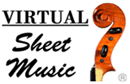How to update your email as a MemberQuestion: My email has changed. How do I update it in your account? Answer: You can update your information yourself at any time by clicking the Log-In button or the Control panel button on the top left main menu you can find in every page of our site. Once your Control Panel appears, just click on the Update Your Profile button to update your personal profile. You can start directly from this page. Last Updated: August 3, 2015 @ 2:02 pm PST IMPORTANT: If you wish to have a private conversation, please contact us by email. Thank you!
Public Questions or Comments
Questions or Comments: Angelo Seminerio Apple Printing Invitations LLC on November 22, 2017 @4:23 pm PST
This is the six time I am asking this question I paid 37 dollar and change And you still do not recognize me as a member at please give me a direct and straight answer why I am not a member thank you
Fabrizio Ferrari - moderator and CEO, on November 22, 2017 @5:22 pm PST
I am sorry about that Angelo, our customer support manager Julie sent you an email on November 17 about your first inquiry. I'll double check with her and she'll get back to you via email again.
In any case, I had a quick look and I couldn't find your email in our Member's database. Do you have the electronic receipt of your payment we sent you via email at the moment of your purchase? Please, let me know. Thank you. |
CONTACT US |
- Instruments
- Piano
- Guitar
- Voice
- Violin
- Flute
- Ensembles
- Genres
- Specials
- Free Stuff
- Browse