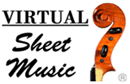How is sheet music packaged?All Virtual Sheet Music® high quality editions are online printable sheet music to download or print instantly. They can be downloaded directly from our web site in PDF file format, and include MIDI and Mp3 audio files as well as Mp3 accompaniment files on most titles. Alfred®'s and Hal Leonard®'s editions are their own digital sheet music editions. Whereas Hal Leonard® editions can be downloaded and printed similarly to Virtual Sheet Music®'s (and often include online interactivity such as music transposition, playback, or instrumental change), Alfred® editions can be just printed or enjoyed on-screen. Schott Music® editions also include simple PDF files that can be downloaded and printed out. Last Updated: August 3, 2015 @ 2:02 pm PST IMPORTANT: If you wish to have a private conversation, please contact us by email. Thank you!
Public Questions or Comments
Questions or Comments: Peter on February 13, 2022 @11:18 am PST
Hello,
I have purchased and downloaded a 4-page Hal Leonard piece as a PDF. I would like to change the ordering of the pages so when I print 2-sided, the order will be 1-3-2-4, to minimize disruption from page flipping. I do this routinely in the Mac Preview App, but this feature seems to be locked out for the file I purchased. Preview says I need the "Owner Password" to do this. Is there some protection on the file that indeed prohibits changing the order of pages? Fabrizio Ferrari - moderator and CEO, on February 14, 2022 @8:51 am PST
Hello Peter and thank you for your inquiry and recent purchase.
There shouldn't be any restrictions in the printout preferences, so you should be free to choose the order of printed pages. I have tried myself, with Preview on MacOS, and I can say that the fastest way for you would be to follow this procedure: 1. Open your PDF file in Preview 2. Once it is open, the pages you want to print first on the left side (just hold down the COMMAND key to subsequent pages). For example, if you want to print page 1 and 3, just click on the 1st page first, then hold the COMMAND key and click page 3. 3. Then Print under the File menu, and once the Print options window opens, "Selected Pages in Sidebar" under the Pages section. 4. Print your music. That should work just fine. Another option would be to use Adobe's Reader as a program to open your PDF file, that'll allow you to easily enter any combination of pages as you mentioned (i.e. 1,3,4,7, etc) Please, let me know how that goes and if you need any further help. All the best, Peter on February 27, 2022 @7:09 am PST
Thank you very much for your suggestion, Fabrizio! I didn't think to do it pairwise like that.
Jesse on February 11, 2021 @7:44 pm PST
I am so happy with this app and your library!
One question, I have many pieces that I would like to load onto my iPad for easier travel (and possible AirTurn use), is there a way to upload my own PDF files? Fabrizio Ferrari - moderator and CEO, on February 12, 2021 @8:05 am PST
Of course! To import easily PDF files into your iOS application, you have two ways:
1. You can just import any PDF file found on the web by using the "sharing button" and then share the PDF file with the app. 2. You can use iTunes (now Music) to import PDF files. We have a video in our video tutorials page below which explains that in detail (scroll the page and watch video #5: https://www.virtualsheetmusic.com/ipad/videos/ I hope this helps! All the best, Jesse on January 30, 2021 @10:03 pm PST
I purchased the Alfred edition of Moonlight Serenade and can see no way to get the sheet music into the app for playing from my iPad (versus using printed paper copies). Is this possible?
Fabrizio Ferrari - moderator and CEO, on January 31, 2021 @9:03 am PST
Hi Jesse! Thank you for your recent purchase and inquiry.
Yes, you can do that with our own application: https://www.virtualsheetmusic.com/ipad/ Despite Alfred items don't offer an actual PDF, you can retrieve your purchased music inside our app and then display it inside it. To do that, just log into the application with the same email address you used for your purchase, or if the email is the same as your Membership, just log-in with your Membership credentials. Once logged, make sure the "Account Auto Sync" is turned on. Then, after a few minutes, you should find a folder named "Purchased" under the "My Music" section of the app. Please, let me know if that works for you and/or if you need any further help. All the best, Jesse on February 4, 2021 @10:45 pm PST
Hi there, appreciate your help. When on the website and I CPE Bach Solfeggieto, it appears in the Purchased folder on the app after just a couple of minutes (same email/account and auto sync enabled).
However, Moonlight Serenade still does not appear in the app, only on the website. Fabrizio Ferrari - moderator and CEO, on February 5, 2021 @6:48 am PST
Jesse, when you talk about "Moonlight Serenade" do you mean the "Moonlight Sonata" or another title actually titled "Moonlight Serenade"? If so, please, could you give me the URL of it (the webpage of it on the site)?
I look forward to hearing from you. Thank you. Jesse on February 5, 2021 @5:15 pm PST
Glenn Miller’s Moonlight Serenade
https://www.virtualsheetmusic.com/score/AL-116254.html Thank you! Fabrizio Ferrari - moderator and CEO, on February 6, 2021 @9:24 am PST
Oh, I see... that's an Alfred edition so that must be purchased it in order to be displayed in full inside the app. If you purchased it, you also need to use the same email address you used at the moment of your purchase. I don't see a purchase for that item with your Membership email. Did you use a different email to purchase that piece?
Please, let me know. Thank you again. All the best, Jesse on February 6, 2021 @7:59 pm PST
Yes, I just double-checked, and both the app and website are using the same email address. Here is my invoice number: AP-xxxxxxx
I do have another email address that I might have used for payment - but it shows the purchase in my account dashboard along with my annual membership. And there is no virtualsheetmusic account using the other email address. (I just checked) Happy to send you both email addresses - and sorry for the trouble (especially since I work in IT and really shouldn’t be having so many issues!) Fabrizio Ferrari - moderator and CEO, on February 6, 2021 @8:25 pm PST
Thank you Jesse for giving me your order number (I have replaced the numbers with xxxx in your posted email to hide your order number and keep it private).
You are right, despite you used a different email for that order (probably due to the use of Apple Pay), it was correctly associated to your Membership account. So... the problem was due to a little bug on our backend system for the app. We have just fixed it! Please, try to log-out and then log-in again inside the app. Your purchased music should appear correctly now inside the Purchased folder. Let me know how it goes! Thanks again for your patience and provided feedback, really appreciated! All the best, Jesse on February 6, 2021 @8:48 pm PST
It now shows up, but only the first “sample” page.
Would it be easier to transfer my membership over to the same email address as the Apple Pay uses, especially since I’ll likely use it for new purchases in the future? Fabrizio Ferrari - moderator and CEO, on February 7, 2021 @8:44 am PST
I am so sorry Jesse, we forgot to fix another issue, please, try again and let me know if you now can see the whole piece.
We can definitively uniform your emails if you like, but that means you'll have to log-out and log-in again with the new email. Also, all correspondence related to your Membership will be sent to that email as well. Do you want me to do that? Please, let me know. Thank you again for bearing with me! All the best, Jesse on February 11, 2021 @7:42 pm PST
You have -revised fantastic support.
Everything looks great! In order to keep it simple for future purchases, please move everything to w******@gmail.com Thanks again! Fabrizio Ferrari - moderator and CEO, on February 12, 2021 @8:02 am PST
I am glad to know that Jesse!
Ok, let me proceed with that change. I'll give you an update soon All the best, Fabrizio Ferrari - moderator and CEO, on February 12, 2021 @8:14 am PST
Change done. Your Membership email is changed to your requested one above (I have masked it to protect your privacy) as well as any other purchase you may have done.
Please, let me know if you have any further requests or any questions. Thanks again and keep up playing great music! All the best, loiuis kling on December 19, 2019 @3:26 pm PST
i only see one page of music how do i get all pages
Fabrizio Ferrari - moderator and CEO, on December 19, 2019 @3:52 pm PST
Thank you for your inquiry Loiuis.
I am sorry about what you are describing, but I think you aren't displaying the authorized version of your music. Please, start from this page: https://www.virtualsheetmusic.com/downloads/retrieval.html Then enter your receipt number (we sent that via email). If you need help with that, please, let me know. Thanks again. All the best, Rose LaRosa * VSM MEMBER * on June 2, 2018 @6:34 pm PST
I am unable to print or save the transposition I have made 2 purchases in order to get a transposed version but it always downloads the original key only. I am very frustrated, please provide assistance.
Fabrizio Ferrari - moderator and CEO, on June 3, 2018 @1:42 pm PST
I am sorry about that Rose.
I see you are talking about Hal Leonard items. If so, once you have applied a transposition, be sure to click on the Download button inside the viewer, and not the blue Download button outside, at the top of the viewer. Only the download button inside the viewer will provide you the transposed version of the music. Please, let me know if that helps. Thank you again. |
- Instruments
- Piano
- Guitar
- Voice
- Violin
- Flute
- Ensembles
- Genres
- Specials
- Free Stuff
- Browse