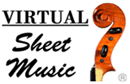MIDI audio filesIMPORTANT: If you wish to have a private conversation, please contact us by email. Thank you!
Public Questions or Comments
Questions or Comments: Sylvie * VSM MEMBER * on February 12, 2022 @8:07 am PST
hi where can a find the midi files thanks
Fabrizio Ferrari - moderator and CEO, on February 12, 2022 @3:01 pm PST
Hi Sylvie.
You can find all MIDI files offered for VSM items under the "AUDIO" tab. Just scroll down the page, until you find the following tabs: INFO|AUDIO|VIDEO|ZIP Then click on the AUDIO tab. Once you click on that, click the sub-tab "MIDI" I hope that helps. Please, let me know if you have any further questions or concerns. All the best, Claire * VSM MEMBER * on December 20, 2021 @12:51 pm PST
Hello It looks like the Kreutzer no. 1 for VIOLA is messed up?? I am trying to load it into Smartmusic program and it is coming up messed up when I put it up?? Extra notes and saying its drums? Can you help.
Fabrizio Ferrari - moderator and CEO, on December 20, 2021 @3:25 pm PST
I am sorry about that Claire, that file actually had a problem. We have replaced it with a new one. Please, try again and let me know if that works for you now:
https://www.virtualsheetmusic.com/score/KreutzerVlaALL.html#tab=midi Thank you! All the best, Caitlin * VSM MEMBER * on July 4, 2020 @11:12 am PST
I wish you had the MIDI for the Arpeggione for the accompaniment to the viola (or any instrument). I want to use it with my electric piano to practice, but it has the viola part blaring. Is there any way I can get this MIDI?
Fabrizio Ferrari - moderator and CEO, on July 5, 2020 @8:57 am PST
Hi Caitlin.
That item includes Mp3 accompaniment files already if you like: https://www.virtualsheetmusic.com/score/Arpeggione.html#tab=mp3 But if you want to use the MIDI file to allow your piano to play the piano part only for you, you'd need to edit the included MIDI files. You can use a simple MIDI program which allows you to remove the "not needed" part. Please, tell me your computer operating system (Windows or MacOS) and I'll give you some suggestions. I look forward to hearing from you. Thank you. All the best, Fabrizio Ferrari - moderator and CEO, on July 7, 2020 @1:58 pm PST
Thank you Caitlin for your reply and information.
Ok, I'd suggest to use this free MIDI editor which will be handy for you: 1. Go on this webpage: https://www.midieditor.org/ 2. Click the "Windows" link on the right column under "Downloads" 3. Once you click there, your browser will ask if you want to Run or Save the file. Click "Run." 4. The installer will ask you for confirmation one more time. Click the Yes button. 5. Follow the installation instructions to install the editor. 6. Once the installation is finished, you'll find the MIDI editor icon on your computer desktop. Double click on it to launch it. 7. Once inside the editor, click on the Open icon at the top-left, then the MIDI file you want to edit (in your case, the Arpeggione one you mentioned earlier). 8. Once the file is open, you'll notice the Tracks list on the right part of the window. Click on the trash icon where the viola track is. 9. Now, save your file by clicking the Disk icon at the top-left, if you want to overwrite your downloaded file. Alternatively, you can go under the File menu and Save As... to save the file with a different name. 10. Use the new saved file with your electric piano to play just the piano part. That's it! Please, let me know if you have any further questions. All the best, Thomas Ryan * VSM MEMBER * on February 20, 2020 @12:57 pm PST
Just what does one do with the midi file. I have a Roland fp-10 digital piano and an iPad. Walk me through what I need to know to effectively use the midi file. How would it be used if these are the only pieces of hardware that I have
Jul Ais on December 1, 2019 @10:34 am PST
is a recorded part for each instrument in midi?
Fabrizio Ferrari - moderator and CEO, on December 1, 2019 @10:47 am PST
Hi Jul and thank you for your inquiry.
To answer your question, no, we don't offer a MIDI file for each instrument included in the piece. We offer MIDI files for single movements or single pieces (if it is a collection). For example, if you have a string quartet, and the piece is in 4 movements, you'll find 4 MIDI files, one for each movement, each one including all 4 instruments. Please, let me know if this answers your questions. Thanks again! All the best, geebo2b * VSM MEMBER * on April 9, 2019 @8:33 pm PST
Downloaded the Bach Inventions ZIP file. MOST of the midi versions are entirely corrupted. A number of them have a few measures of the correct midi..then all of a sudden a single held midi not for 10 or more measures before the rest of the invention. Also and number of the passages play incorrectly. CAN YOU fix this soon? I have my Premium membership coming up soon but I am not going to renew until this is fixed. Thanks
Fabrizio Ferrari - moderator and CEO, on April 10, 2019 @11:24 am PST
I am sorry about that, that's terrible indeed. In order to check the correct item, are you talking about the original Two-Part Inventions by Bach? Or the Three-Part Inventions? Also, is it just the MIDI files you are talking about?
Please, let me know. I look forward to hearing from you. Thank you again for your feedback. grapebear * VSM MEMBER * on March 14, 2017 @12:59 am PST
How can I Download this Midi
https://www.virtualsheetmusic.com/score/HL-371113.html Fabrizio Ferrari - moderator and CEO, on March 14, 2017 @8:36 am PST
I am sorry, but MIDI files are available for Virtual Sheet Music items only. That item is an Hal Leonard item, and at the moment they don't offer MIDI files for their music.
Please, let me know if you have any further questions. All the best, Fabrizio Ferrari |
CONTACT US |
- Instruments
- Piano
- Guitar
- Voice
- Violin
- Flute
- Ensembles
- Genres
- Specials
- Free Stuff
- Browse